Apple’s latest software update for the hugely successful
range of iPhones, iOS 16, launched just a few weeks ago on the 12th of September, however the beta had been available since the middle of July. In
this article, I aim to break down all the new features this update has to offer.
From the user perspective, this update was mainly focussed on
the vast customisation of the lock screen. Since, the introduction of widgets
in the iOS 14 update was ground-breaking for many existing iPhone users, iOS 16
takes it up a notch with many more options.
Lock screen:
Firstly, you can now add widgets to your lock screen! These
are quite small compared to the ones you may be used to adding to your home screen,
but it is still a nice feature. The widgets include calendar, clock, fitness,
and weather. You can customise them from your device settings ,or by unlocking
your iPhone and then holding down on the lock screen and tapping the button
that says “customise”. Whilst you’re there, you can also change the font and
colour of the text that displays the date and time.
Another new addition is the ability to have multiple lock
screen wallpapers. You can choose your wallpaper from settings ,or again by tapping
and holding on the lock screen ,and pressing the button with a blue + sign on it.
While there are already countless lock screen designs available on the
internet, Apple updated their basic roster with some new ideas for your
wallpaper including emoji wallpaper ,which allows you to select a numerous
amount of emojis and have them all appear as your wallpaper. There is also
astronomy wallpaper, which allows you to have a view of the Earth, moon and
solar system and tells you about the weather for your current location to
indicate whether the viewing conditions are good. There is also some simple,
yet pleasing, colour gradients for you to choose from and a photo slideshow
allowing you to choose the frequency at which the photo changes from hourly,
daily, on lock and on tap. You can also preselect the photos you want to appear
on your lock screen. You can set your home screen and lock screen as a matching
pair, or you can select the “customise home screen” to make a completely different
design!
As a slightly controversial inclusion in this update,
notifications now appear from the bottom of the lock screen rather than the
top. Personally, I prefer this feature as it means I can properly view the lock
screen but others may be more used to having notifications from the top.
Finally, the last addition to the lock screen design is the “live
activities” tab. This could be used to track a food delivery, a football match
or control your music/podcast. Like your notifications, this also appears at the
bottom of your screen.
Focus:
You can create multiple focus options and link them to your
lock screen, and choose preferences on which apps you would like to be silenced
and which ones you would still like to receive notifications from. This is
really useful as you can have a focus mode for night-time, for example, so you
get a good night’s sleep without the distraction of notifications and alerts
and then have one for the daytime, where you will still receive these. You can
also add focus filters which hide distracting content in certain apps such as
mail and messages.
Photos:
The photos app also received an update with a bonus feature
coming later in the year called “iCloud Shared Photo Library”. This means you
can share your photos and videos with five other people including your family
members. You can share photos directly from when you take them in the camera
app. Also, everyone can edit captions and delete photos which will update for
everyone on the shared photo library.
Messages:
You can edit or delete messages which you’ve already sent.
This, in my opinion, was a much-needed feature for the iMessage app as so many
other social networking apps such as WhatsApp already had the ability to delete
messages. You can also mark messages as unread if you don’t have the time to
respond immediately so that you know to come back to them later.
There is also now Share Play via the iMessage app so you can
watch programmes or listen to music with a group of people. The apps compatible
with this include Apple TV and Disney Plus.This will make remote movie nights are a lot
easier.
You can share files through iMessage for other people to
edit and collaborate on which is useful for your work colleagues.
Mail:
There are more accurate results when you search through your
inbox, and you can now unsend emails which you have already sent. You can
schedule emails to be sent at a certain time and forgetting to attach a link or
document will cause the mail app to remind you that you may have forgotten to
send something.
Safari:
Passkeys: You can sign in on the web with end-to-end
encryption offering an extra layer of security to your internet usage. This is more
advanced than the pre-existing two-factor authentication and is a feature available
on other devices, not from Apple. You can now share tabs through messages.
So far, I have covered most of the new features of interest however
I would like to add a few honourable mentions of some cool new additions that
are more under the radar:
- Adding multiple stops to a route in the Maps app.
-
Viewing receipts and orders within the Apple
Wallet app.
-
The new fitness app, in addition to the pre-existing
Health app, making it easier for non-Apple watch users to track fitness levels.
-
Screen time requests now popping up in the
Messages app.
-
Finally, being able to erase the background or
subject in the foreground from a photo or image.
That rounds up the newest software update with a whole range
of new features for its users to enjoy. From widgets to multiple lock screens,
the tech industry is becoming increasingly better at providing personalisation
options to their consumers. No doubt, we’ll see even more fun additions in the
next big update.




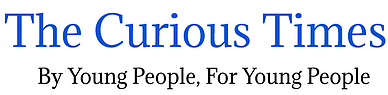
!['.$row['PostTitle'].' header image](https://images.unsplash.com/photo-1599202889720-cd3c0833efa1?crop=entropy&cs=tinysrgb&fit=max&fm=jpg&ixid=MnwxNzUzNDF8MHwxfHNlYXJjaHwxfHxpUGhvbmV8ZW58MXwwfHx8MTY2NDAxMTg0OA&ixlib=rb-1.2.1&q=80&w=1080)


